ANIME COUNTRYSIDE . RPG MAKER MV/MZ
A downloadable asset pack

Description of the set.
Time to move towards the world of anime stories in the style of well-known Japanese fairy tales.The inspiration for the set is the general style of Japanese anime films.
It depends only on you what you plan to create and what story to tell.
What can actually be created?-----------
Picturesque anime town, natural surroundings,woods. Village laundry,Village, small garbage dump, markets, main street of the town,basic interior of the house and kitchen.This is not all ,there are many different possibilities.
Of course there is also a Sample project for Rpg maker MV
Rpg Maker MV/MZ READY
More tech info on last screen.
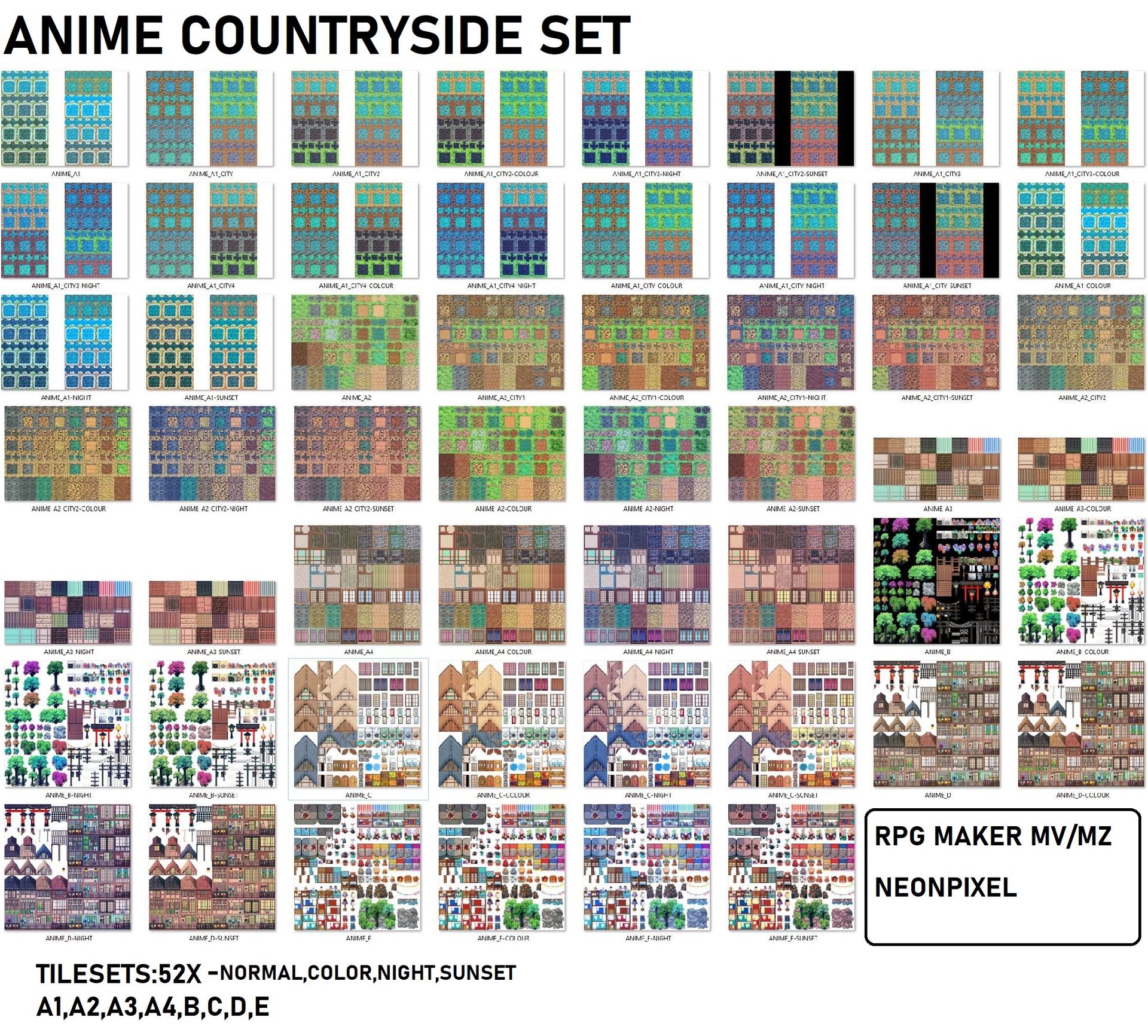
| Status | Released |
| Category | Assets |
| Author | NeonPixel |
| Genre | Adventure |
| Tags | Anime, Pixel Art, Retro, RPG Maker, RPG Maker MV, RPG Maker MZ |
Purchase
In order to download this asset pack you must purchase it at or above the minimum price of $11.99 USD. You will get access to the following files:









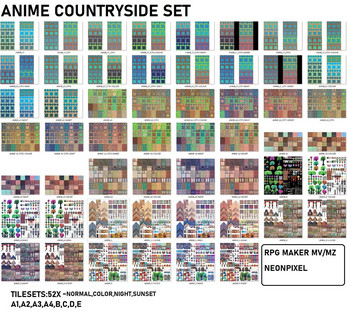
Comments
Log in with itch.io to leave a comment.
You know what would be amazing? If some AI tool (I don't know of any, but maybe Photoshop or Aesprite can do this) could auto convert your other assets from the "realistic detailed" view to the "anime / airport clean look" ; i.e. to have all your tilesets in two formats:
(1) realistic / detailed
(2) anime / "clean" / "flat"
Hello
At the moment, I'm not a supporter of AI. I do everything really manually. But I've had this idea for different versions in the past, that I use some filters to remove the micro details. To make it flat, but even with that, various problems arise, such as tilesets, it could be done that way but definitely not A1,A2,A3,A4,A5 tileset where it is so much a problems that it is better to create new ones :)
The worst are A1, A2, A3, A4, A5, where you have to create infinity textures, so I scrapped that idea. Because from the point of view of the time I put into it, it's not worth it at all
:)
How were you removing the micro details? Right now, I am just doing resizing with "mogrify -resize 33.33333333333%" which takes it from 48x48 to 16x16, but it is still very detail heavy. I'm trying to do something where it "flattens/smoothes" the texture, while preserving the edges -- but this is very non-trivial to do on pixel art.
Congrats on your new release. Looking forward to testing it out.
PS: big fan of this "cleaner / less detail" art style, along with the Airport set style.
Thx pal :)
But this "cleaner / less detail" art style is difficult to do :) a lot of complications :) I will make the next set in exactly this style as well.
Next one on list is Apocalypse world, the world after the impact of an asteroid or a nuke, but the time I will need for the whole creation is in the stars :)
This is a bit selfish, as I'm working on
One thing I noticed is that if you go for a "flat/clean" style, it looks flat/clean even when zoomed out *i.e. 1 art pixel = 1 screen pixel on a 4k monitor" ; but for the "highly detailed" art style, it looks great when zoomed in "i.e. 1 art pixel = a 8x8 block of screen pixel", but unfortunately looks like high frequency noise when zoomed out (when 1 art pixel = 1 screen pixel on a 4k monitor) ; I think the issue is that the "high contrast detail in texture" (which I'm certain is very time confusing) ends up looking like high frequency noise when the visuals are zoomed out.Looking forward to see more assets you release. Do you have a discord server ?
Hi
Your project looks quite interesting.
It's like a game in some style when factorio was in the beginning.
No, it doesn't sound selfish, everyone works on some project, especially those who want to create something.
Of course, I'm also working on my game project. It's very difficult when you're alone and you have to do and fix a lot of things and the project goes very slowly.
yes i have discord.